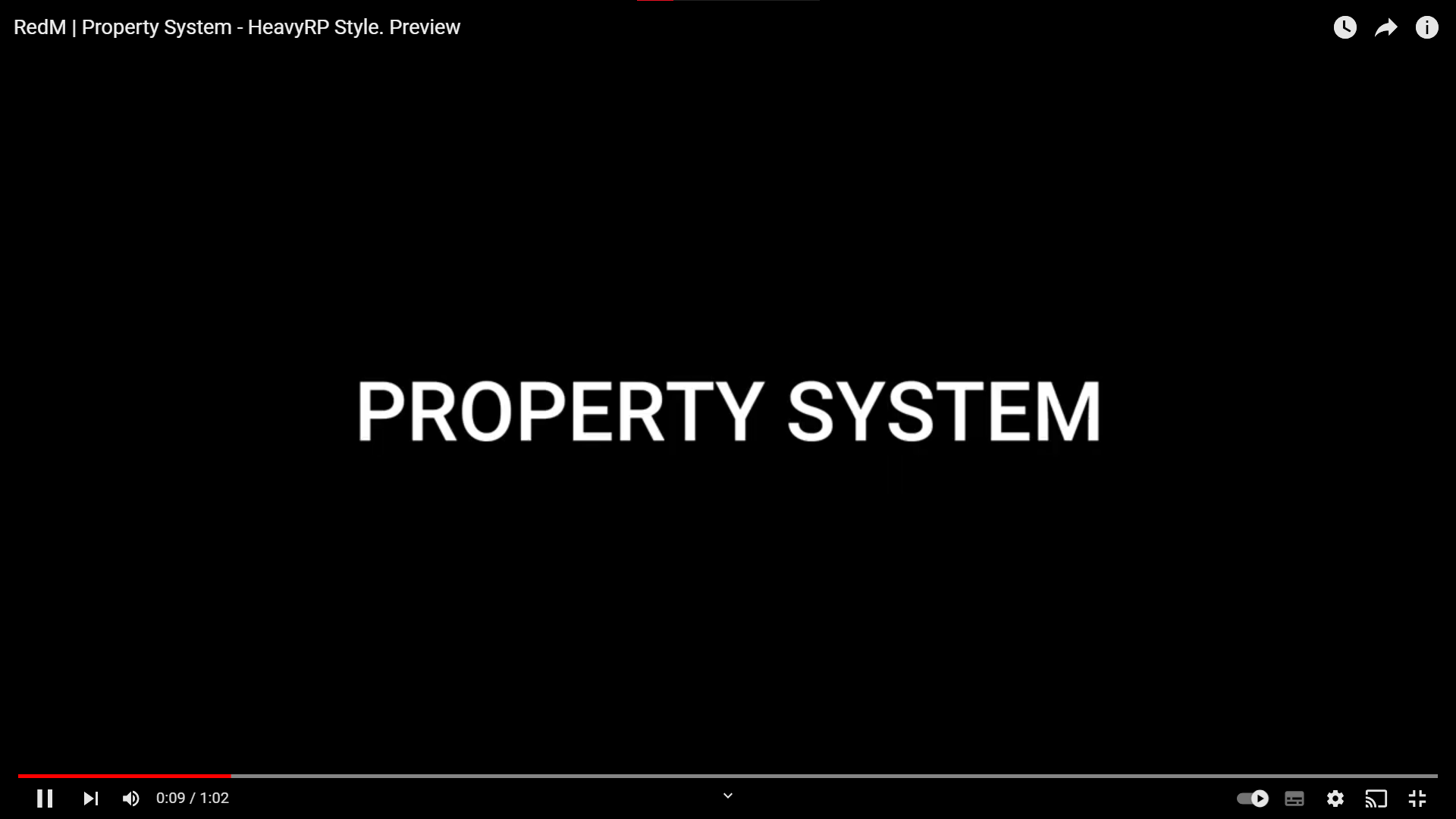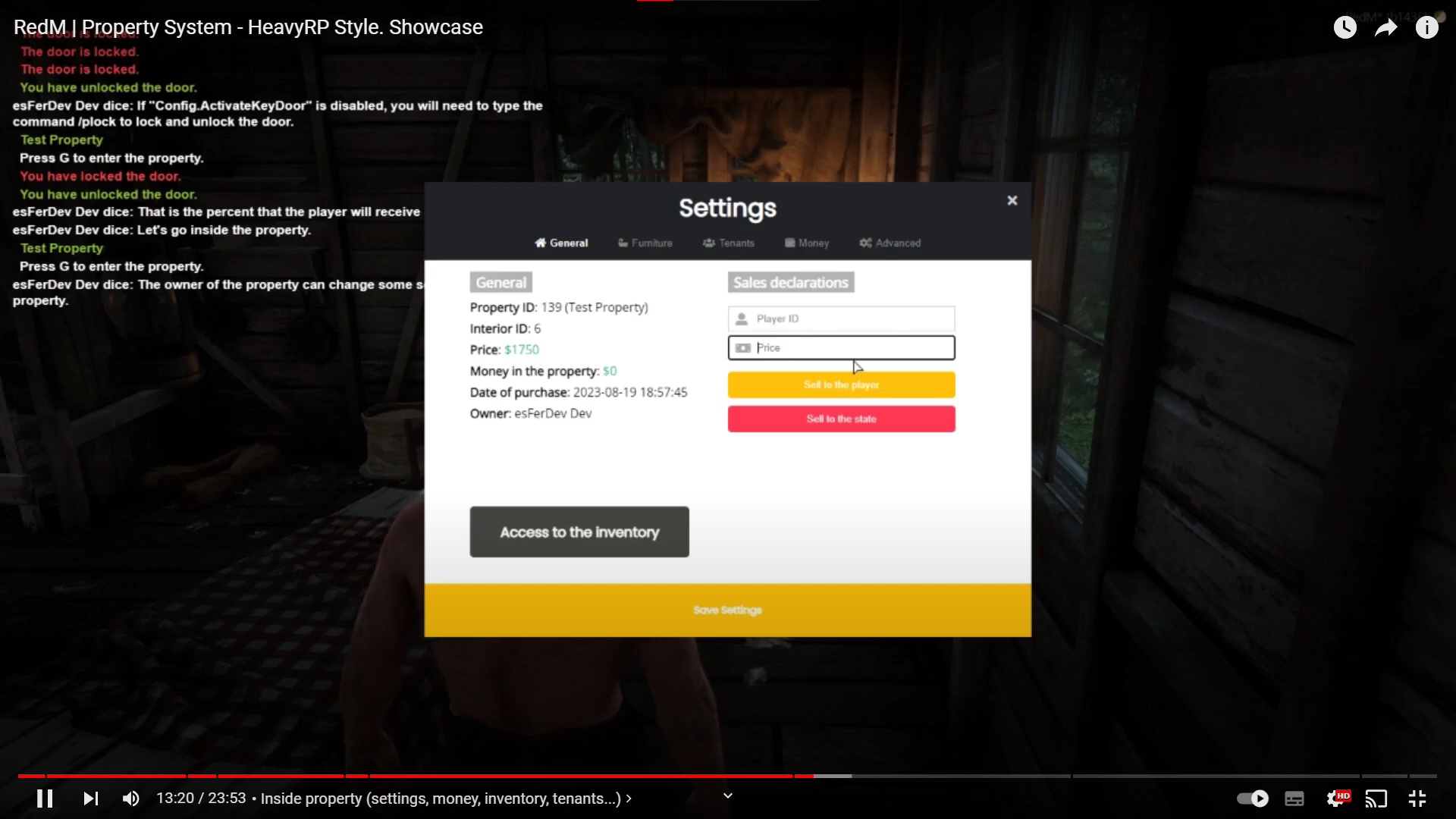esfer_properties - Properties system
Property system in which more than 300 properties are added to the game. This gives an incredible role-playing experience where any structure in the game can become a property for any player which can be modified as the owner or tenants wish thanks to its great furnishing system and graphical interface.
Preview and showcase videos
Interiors of properties
Required scripts
This resource must be runned with the following scripts:
pNotify (Optional, for notification system).
progressbar
lockpick
esfer_safecracking
Configuration
Config.AntiFallSystem Activate the crash system for bug occurrences (see here a preview).
Config.AntiFallDistance How far underground the player must be to return to the natural position.
Config.Blips:
ActivatedActivate or desactivate blips.YellowHouseIfOnSalePaint the blip yellow if the house is for sale.ActivatedOnlyOnSaleShow a blip on every house entry that is on sale (the other ones won't appear in the map). Owners and tenants of the properties will see their own house in the map.BlipOnSaleThe blip that will come out if the house is for sale (see here the blips).BlipBuyedThe blip that will come out if the house is purchased
Config.ShowTextOrKey
Keys:
- See here the different keys.
Config.KeyToEnterAndExitHouseThe key to be pressed by the player to enter and exit the property.Config.KeyToKnockHouseThe key to be pressed by the player to knock the door's property.Config.KeyToUnfreezeThe key to be pressed by the player to unfreeze when the player has entered the house (only if property's option is activated).Config.ActivateKeyDoorIf enabled, a prompt will appear to press a key to lock and unlock the door of the property in case you are the owner or a tenant.Config.KeyToLockUnlockDoorThe key to be pressed by the player to lock and unlock the door.
Config.DistanceText How far from the gate must you be to enter the property.
Config.DistanceTextExit How far from the gate must you be to exit the property.
Config.DistanceToLoad How far from the gae must you be to load all data from properties. This will optimize the script resmon usage.
Config.KnockingSoundVolume The volume at which the knock sound will be played.
Config.KnockingWait How many miliseconds must the script wait to reproduce the knocking sound.
Config.KnockAnimation The animation played by the player when knocking the door.
Config.SellPercent How much percent they will give to the player who sells the property if he sells it to the state.
Config.LimitInventory The limit set to the clan's inventory.
Config.CooldownFixInterior How much time has to pass before the interior of the property can be refreshed again.
Config.SafePrice How much will the safe cost.
Config.SafeProp The prop of the safe that will appear when buying one.
Config.BreakInSettings Options for the robberies.
LockpickItemThe name of the item in the database in order to be able to force lock a property.BreakIntoPermissionIf this option is activated, the player will have to ask the administrators for permission to steal the property.AdvertBreakingIntoToAdminsAlerting managers that theft of property is occurring.BreakIntoPermissionCooldownHow much time the player has to break into the property (not the same as time for stealing).BreakingIntoCooldownHow often a player can steal a property.LockpickDamageHow much damage the lockpick does in the mini-game (see more here)..LockpickAttemptsHow many attempts a player has to force the door (see more here)..LockpickingAnimationThe animation played by the player when lockpicking the door.SafeCrackerToolNeededIs a specific tool needed to open a safe? It is important to remember that the safe will only appear if the property owner has purchased it, otherwise the money will be spread around the property.SafeCrackerToolItem(only ifSafeCrackerToolNeeded's option is activated) The item that the player needs to have to open a safe.UseSafeCrackerAs soon as the player cracks the safe, the item will be removed from his inventory.- Stealing options:
KeyHashThe key the player must press to steal items and money (see here the different keys).SearchTimeHow much time the player has to steal once he enters the door.TimeHow much time the player has to steal once he enters the door (not the same asBreakIntoPermission).DistanceHow far the player must be from the steal zone to be able to steal.DistanceSafeHow far the player must be from the safe to be able to crack it.MarkerTypeMarker type of the stealing zone (see marker types here).MarkerColorMarker color of the stealing zone.MarkerScaleMarker scale of the stealing zone.MarkerTypeSafeMarker type of the zone of the safe (see marker types here).MarkerColorSafeMarker color of the zone of the safe.MarkerScaleSafeMarker scale of the zone of the safe.AnimDictAnim dict played while stealing.AnimLibAnim lib played while stealing.
Config.Interiors The list of interiors with their respective door coordinates and their respective coordinates where the locations of burglary zones are assigned.
How to add more interiors
To create new interiors you will need to do the following:
Take the coordinates of the property's door and its heading. Also, choose a price for said interior. Finally, you must choose at least 4 or 5 areas in which the thieves must search for the player's belongings.
Config.Interiors = {
...
{ x = 1437.724, y = -1366.078, z = 85.849, heading = 241.049, price = 5120, posibleLocationsToSteal = { {x = 1429.18, y = -1361.5, z = 85.84}, {x = 1426.52, y = -1363.19, z = 85.84}, {x = 1439.64, y = -1366.52, z = 85.84}, {x = 1425.23, y = -1365.84, z = 85.84} } },
{ x = 123.45, y = -123.45, z = 12.34, heading = 120.2, price = 4000, posibleLocationsToSteal = { {STEAL ZONE 1}, {STEAL ZONE 2}, {STEAL ZONE 3}, {STEAL ZONE 4}, {STEAL ZONE 5} } },
}Furtnite configurations
This file can be found as config_furniture.lua.
Config.SellPercentFurniture How much percent the player will be given if he sells a furniture.
Config.FurnitureLimit The quantity of furniture a player can have in the property.
Config.UseLos To place a piece of furniture the player must have a clear line of sight to the piece of furniture from his position or from the door coordinates.
Config.EditingModeKeys The keys the player must press to edit furniture coordinates (see here the different keys).
Config.Furniture:
You can add some props yourself (see the list of props here). You must use "Model Hash (Signed)".
The text between brackets
['...']is the category, to add a new one you just have to copy and paste a category with its respective props and adjust it your way.lua['Boxes'] = { { name = 'Barrels', id = 'p_boxcar_barrel_09a', price = 10 }, { name = 'Crates', id = 'p_boxcar_cratecover09', price = 9 }, { name = 'Crates 2', id = 'p_boxcar_crates01x', price = 8 }, { name = 'First Aid Kit', id = 'p_boxmedmedical01x', price = 4 }, { name = 'Boxes', id = 'p_boxgroup03x', price = 3 }, }, ['Custom category'] = { { name = 'Prop 1', id = 'prop_id1', price = 10 }, { name = 'Prop 2', id = 'prop_id2', price = 12 }, { name = 'Prop 3', id = 'prop_id3', price = 14 }, ... },
Or you can just add new props in an existing category:
lua['Boxes'] = { { name = 'Barrels', id = 'p_boxcar_barrel_09a', price = 10 }, { name = 'Crates', id = 'p_boxcar_cratecover09', price = 9 }, { name = 'Crates 2', id = 'p_boxcar_crates01x', price = 8 }, { name = 'First Aid Kit', id = 'p_boxmedmedical01x', price = 4 }, { name = 'Boxes', id = 'p_boxgroup03x', price = 3 }, { name = 'Custom box', id = 'p_custombox_01', price = 5 }, },
When a player on my server places a prop, the height coordinate (Z) does not adjust correctly, what is happening?
This error is quite common in RedM, we do not have a way to fix it but we do have a way to solve it, in any case, go down to the bottom of the config_furniture.lua file and do the following:
Config.BugFurnitures = { -- If a furniture is bugged by the game and it doesn't take the Z-coord correctly, then you can adjust the Z-coord error here.
-- Don't touch anything if you don't have an idea of what are you doing.
{ id = 'w_sp_bowarrow', zBugged = 0.6 },
{ id = PROP ID THAT IS BUGGED, zBugged = HOW MANY HEIGHT IS FIXED },
}
PROP ID THAT IS BUGGEDThere you must add the id of the prop that is bugged.HOW MANY HEIGHT IS FIXEDThere you must adjust the height that the script must automatically fix. You must try this option for yourself and test until you find the exact value.
🔔 Update 1.1: Theft and security


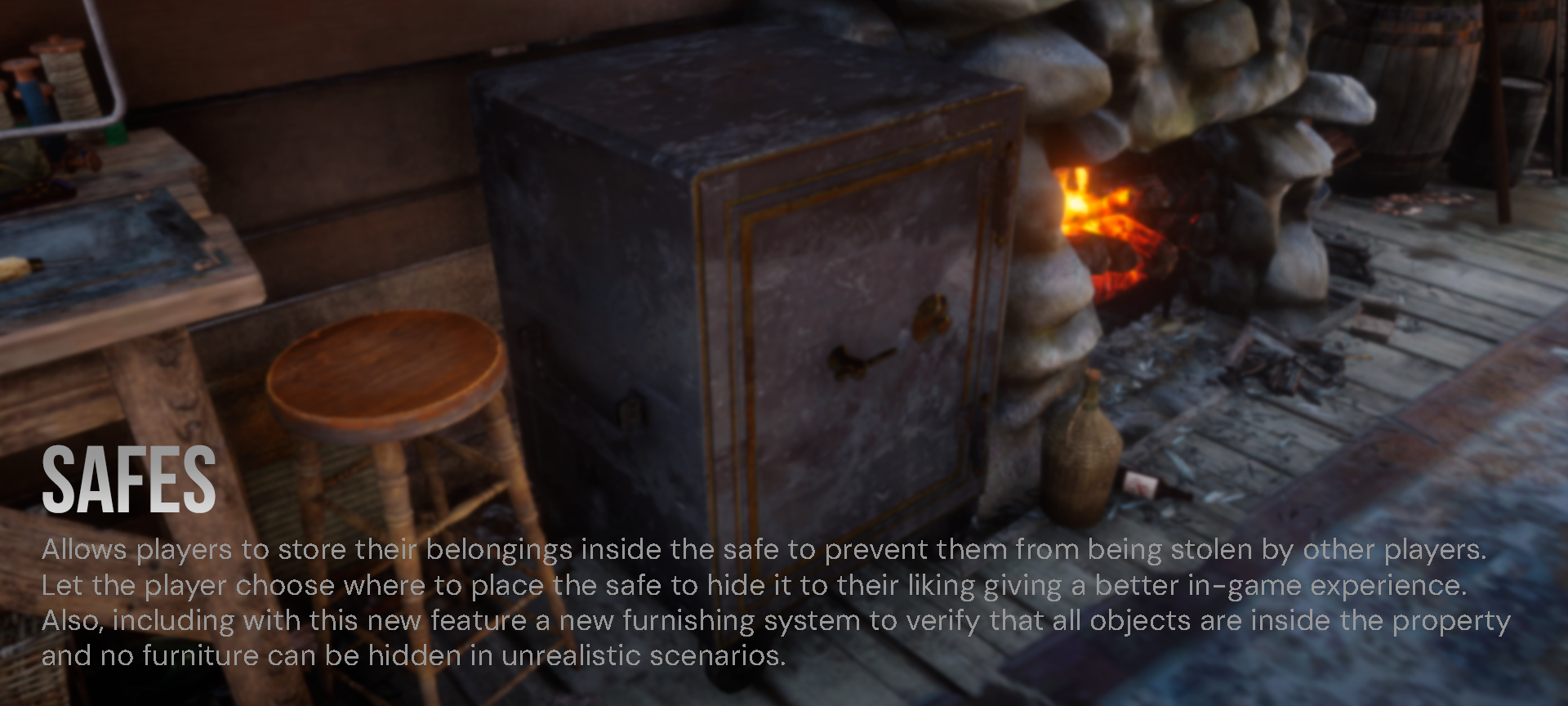
 esFerDev's Docs
esFerDev's Docs