
Requirements for esFerDev's Shop scripts
These scripts are included in some assets, such as esfer_rancho, esfer_properties and others.
The scripts that come inside are dependencies for the resources mentioned above, as the dependencies are put in the README.txt of each resource.
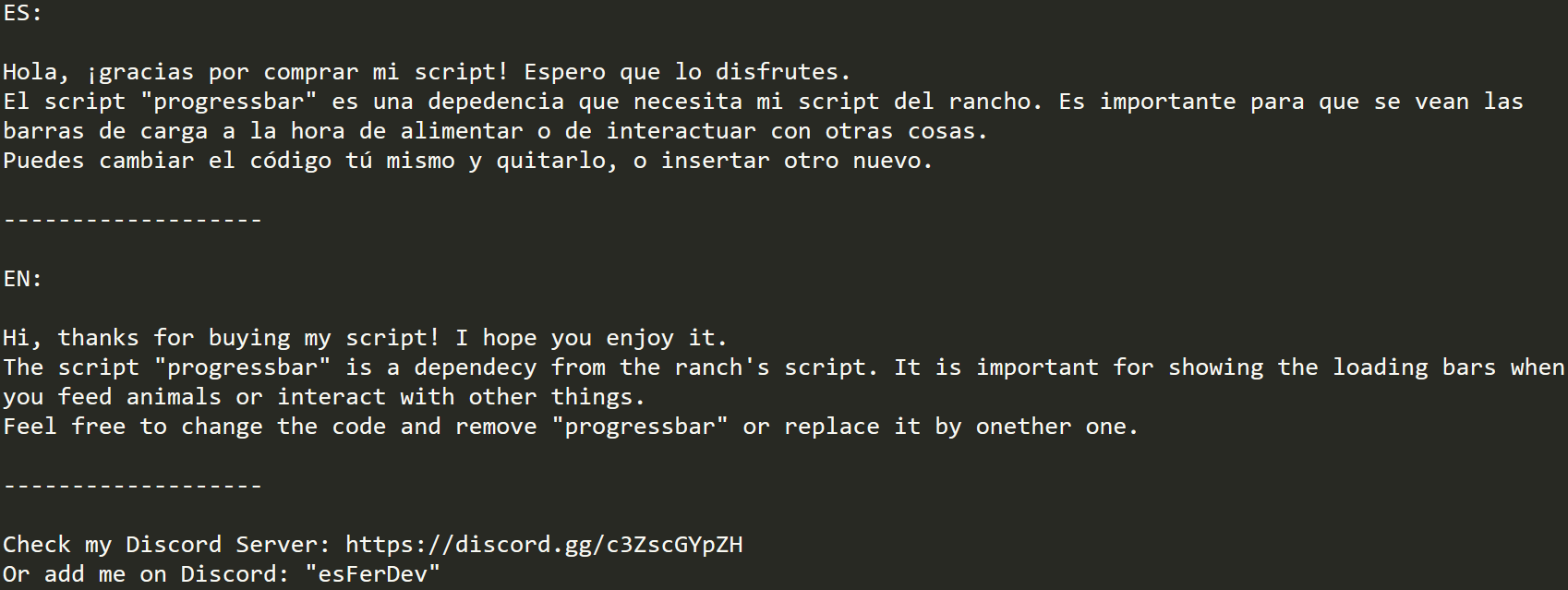
In addition, you can use all these scripts on your server to create your own or insert them into someone else's code to impose the function. Here below we will explain how to use them for your server and their features.
lockpick
RedM & FiveM ScriptThis script allows to start a mini-game in which the player will have to pick a lock.
Export the mini-game
exports['esfer_req_lockpick']:startLockpick(tries, damage)Usage:
local lockpick = exports['esfer_req_lockpick']:startLockpick()
if lockpick then
print('The has been lockpicked!')
else
print('You failed!')
endOr you can adjust the amount of tries and the damage of the lockpick:
local lockpick = exports['esfer_req_lockpick']:startLockpick(3, 10) -- 3: amount of tries. 10: damage of the lockpick.
if lockpick then
print('The has been lockpicked!')
else
print('You failed!')
endThe amount of tries: how many times the player can fail the mini-game.
By default: 5
Damage of the lockpick: how much damage is done to the lock pick every time it is pressed and misses (out of 100).
By default: 8
Arguments:
| Argument | Data type | Optional | Defualt Value |
|---|---|---|---|
| tries | int | No | - |
| damage | int | No | - |
pNotify
RedM & FiveM Script
This script is a fully functional notification system with our own scripts, that's why it is not necessary to download it but it is fully compatible.
Export notifications
exports['pNotify']:SendNotification({text, type, timeout})Usage:
RegisterCommand('ping', function()
exports['pNotify']:SendNotification({text = 'Pong!', type = 'info', timeout = 2000})
Wait(1000)
exports['pNotify']:SendNotification({text = 'The message has been exported succesfully!', type = 'success', timeout = 2000})
end)Arguments:
| Argument | Data type | Optional | Defualt Value |
|---|---|---|---|
| text | string | No | - |
| type | string | No | - |
| timeout | int | No | - |
Types: success, info, error, warning, phonemessage and neutral.
progressbar
Only RedM Script
This simple script allows us to add a progress bar for any function. In addition, we have implemented in the script the function of being able to cancel the progress.
Configuration
Config.KeyToCancel They key used in-game to cancel the progress bar (see the list of keys of RDR2 here). Config.CancelText Text shown to cancel the progress bar. Config.ProgressText Title of the prompt shown to cancel the progress bar.
Export the progress bar
exports['esfer_req_progressbar']:Progressbar(text, timeout, options)Usage:
RegisterCommand('testProgressbar', function()
exports['esfer_req_progressbar']:Progressbar('Buscando', 20000)
end)
RegisterCommand('testProgressbar2', function()
exports['esfer_req_progressbar']:Progressbar('Buscando', 20000, {
FreezePlayer = true,
animation = {
type = "anim",
dict = "script_re@fundraiser@st_denis",
lib = "steal_player",
},
onFinish = function()
print('The progress bar has finished')
end,
onCancel = function()
print('The progress bar has been cancelled')
end})
end)Scenario:
RegisterCommand('testProgressbar2', function()
exports['esfer_req_progressbar']:Progressbar('Buscando', 20000, {
FreezePlayer = true,
animation = {
type = "scenario",
scenario = "WORLD_PLAYER_CHORES_FEED_CHICKENS",
},
onFinish = function()
print('The progress bar has finished')
end,
onCancel = function()
print('The progress bar has been cancelled')
end})
end)Arguments:
| Argument | Data type | Optional | Defualt Value |
|---|---|---|---|
| text | string | No | - |
| timeout | int | Yes | 3000 |
| options | table | Yes | - |
esfer_safecracking
This mini-game can be purchased, but in addition, it comes included with the esfer_properties resource for a theft functionality. See here the documentation of esfer_safecracking.
 esFerDev's Docs
esFerDev's Docs